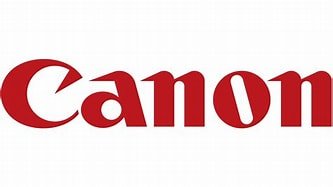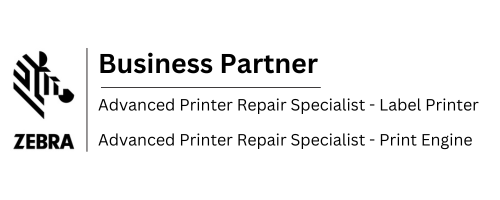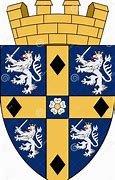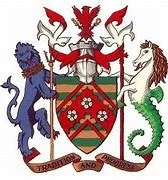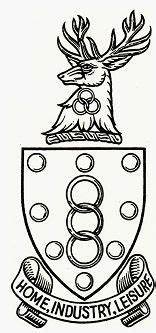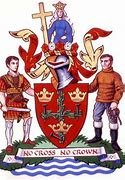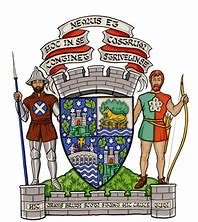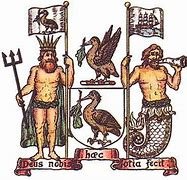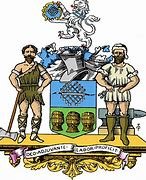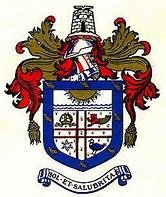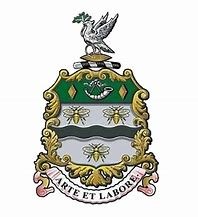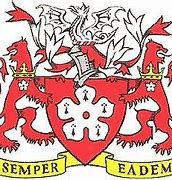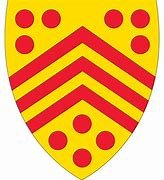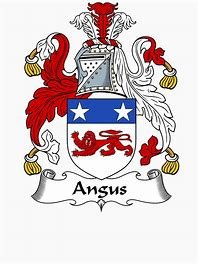HP Printer Repairs
Local printer engineers who can fix your HP printer in your office or home. UK Onsite Service
Repair or Service Your HP Inkjet, Laser or Wide Format Printer
If you have a faulty HP printer, you’ve come to the right place. We understand how aggravating it is if your HP printer suddenly fails in your home or office just when you need it the most. Don’t worry - you are in good hands. Our engineers have been repairing HP printers for over 40 years and are experts at resolving the most common faults. We provide cover throughout the UK, so no matter where you are, we have a local HP printer engineer who is able to pop in and fix it for you.
To get your HP printer back up and running, call us on 01635 206700 and speak to an expert. Alternatively, fill in the form opposite and we will call you straight back. All repairs come with a 30 day warranty and if a replacement part is needed then we can source and fit it for your quickly.
6 Good Reasons to Choose Precision Peripherals Ltd
We take the repair of printers seriously. You can learn more about our processes and what happens when you book a call by clicking here. Alternatively, please give us a call on 01635 206700 for more information and to get expert advice and assistance.
Different HP Printers We Repair
-

HP Laser Printer
HP laser printers are among the most popular printers used by businesses in the UK.
Commonly starting with model identifiers like LaserJet, MFP, or Pro, these printers, such as the HP LaserJet Pro M404dn, LaserJet Enterprise MFP M528f, and LaserJet Pro MFP M227fdw, are used across the UK.
-
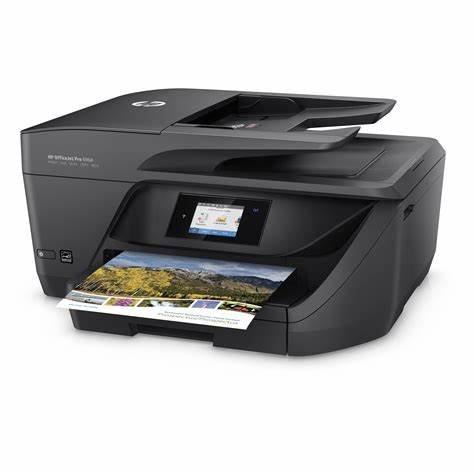
HP Inkjet Printers
Our printer engineers can fix most problems on HP inkjet printers.
Commonly starting with model identifiers like OfficeJet, Envy, or DeskJet, these printers, such as the HP OfficeJet Pro 9015e, Envy 6055, and DeskJet 3755, are used in offices and homes throughout the UK.
-

HP Wide Format Printer
Our printer engineers are unique in the industry as they are also able to repair HP Wide Format printers.
Commonly starting with model identifiers like DesignJet, PageWide, or OfficeJet, these printers, such as the HP DesignJet T730, PageWide XL 4100, and OfficeJet Pro 7740, are used for specialised applications.
Common Faults Our Engineers Repair on HP Printers
Our HP printer engineers are adept and skilled at repairing all manner of problems found on HP inkjet and laser printers. However, there are some common faults that our engineers encounter, which are:
Blurred or Smudged Prints
Paper Jamming
Paper Feed Issues.
Error Messages
Streaks or Lines on Prints
Faded or Poor Quality Prints
Connectivity Problems
Toner or Ink Not Dispensing
Print Head Issues
Mechanical Failures
Connectivity Issues
Most Common HP Models Our Engineers See
HP Laser Printers
HP LaserJet Pro M404dn
HP LaserJet Pro MFP M428fdw
HP LaserJet Enterprise MFP M528f
HP LaserJet Pro MFP M227fdw
HP Color LaserJet Pro MFP M479fdw
HP LaserJet Pro M15w
HP LaserJet Pro MFP M148fdw
HP LaserJet Pro MFP M130fw
HP LaserJet Pro M203dw
HP LaserJet Pro MFP M227sdn
HP LaserJet Pro MFP M426fdw
HP Color LaserJet Pro M254dw
HP LaserJet Pro MFP M281fdw
HP LaserJet Enterprise M607dn
HP LaserJet Pro MFP M130nw
HP LaserJet Pro MFP M477fdw
HP LaserJet Pro M404n
HP LaserJet Pro MFP M29w
HP Color LaserJet Pro M255dw
HP LaserJet Pro MFP M130a
HP LaserJet Pro MFP M227fdn
HP LaserJet Enterprise M608dn
HP LaserJet Pro MFP M130fn
HP LaserJet Pro M404dw
HP LaserJet Pro MFP M426fdn
HP LaserJet Pro MFP M428fdn
HP LaserJet Pro MFP M130fw
HP LaserJet Enterprise Flow MFP M830z
HP LaserJet Enterprise M506dn
HP Color LaserJet Enterprise MFP M577dn
HP LaserJet Pro MFP M281cdw
HP LaserJet Enterprise M607x
HP LaserJet Pro MFP M148dw
HP LaserJet Pro MFP M428fdn
HP LaserJet Pro M402dn
HP LaserJet Pro MFP M281fdw
HP LaserJet Pro MFP M227sdw
HP Color LaserJet Enterprise M652dn
HP LaserJet Enterprise M606x
HP Color LaserJet Pro M254nw
HP LaserJet Pro M203dw
HP Color LaserJet Pro MFP M180nw
HP LaserJet Pro MFP M428dw
HP LaserJet Pro M402n
HP LaserJet Pro MFP M281fdw
HP LaserJet Enterprise M506x
HP Color LaserJet Pro MFP M477fnw
HP LaserJet Enterprise MFP M631h
HP Color LaserJet Pro MFP M277dw
HP LaserJet Pro MFP M428dw
HP Desktop Inkjet Printers
HP Envy 6055e
HP Envy Pro 6420
HP Envy 7155
HP Envy 7855
HP DeskJet 3755
HP DeskJet 4155e
HP DeskJet 2755e
HP DeskJet 2720
HP OfficeJet Pro 9015e
HP OfficeJet Pro 9025e
HP OfficeJet 3830
HP OfficeJet 5255
HP Tango
HP Tango X
HP Sprocket (2nd Edition)
HP Sprocket Plus
HP DeskJet 3752
HP DeskJet 3630
HP Envy 4500
HP Envy 4520
HP Envy 5540
HP Envy Photo 6255
HP Envy Photo 7155
HP Envy Photo 7858
HP DeskJet 2622
HP DeskJet 3639
HP OfficeJet 250
HP OfficeJet 200
HP OfficeJet 7510
HP OfficeJet Pro 6978
HP OfficeJet Pro 7740
HP OfficeJet 5258
HP DeskJet Plus 4155
HP DeskJet 1112
HP Envy 5660
HP Envy 5665
HP OfficeJet 6962
HP DeskJet 1110
HP DeskJet 2652
HP DeskJet 2655
HP OfficeJet Pro 6960
HP OfficeJet Pro 6970
HP OfficeJet 200 Mobile Printer
HP DeskJet 2540
HP DeskJet 3758
HP OfficeJet 5740
HP OfficeJet 8040
HP OfficeJet 6968
HP DeskJet 3632
HP Envy 5030
HP Wide Format Printers
HP OfficeJet Pro 7740
HP DesignJet T120
HP OfficeJet 7612
HP OfficeJet Pro 8730
HP DesignJet T830
HP OfficeJet 7110
HP DesignJet Z6
HP DesignJet T520
HP DesignJet T730
HP PageWide XL 4100
A Word about Print Quality Issues on Inkjet Printers
If you are using an inkjet printer and are experiencing deteriorating print quality, it may be due to a fault that is not easily cured. Sometimes, if an inkjet printer hasn’t been used for a while, the ink that runs through the nozzles between the cartridge and the printhead solidifies and hardens. This makes it very difficult for our engineers to repair in the field and invariably requires the replacement of the printhead. Due to the cost of the printhead versus the cost of a replacement machine, many of our customers decide early on that in cases such as these, it makes more sense to purchase a replacement printer. To find out more, speak to our helpdesk on 01635 206700.
A Word about PageWide Pro Printers
Due to some technical difficulties, we may not be able to repair certain models of PageWide Pro printers. Please contact our helpdesk for more information.
Other Brands of Printer Manufacturers Whose Printers Our Engineers Can Repair
If you own a printer that has been made by one of these manufacturers then our engineers service, repair and support it. If you don’t recognise your printer manufacturer then contact us as we may still be able to help.
Scotland
Wales
North East England
South East England
Southern England
Areas we Cover
Our network of local printer engineers enable us to repair printers throughout the UK. Below are some of the most popular counties, cities and towns that our local printer engineers can cover. Even if your town, city or village doesn’t feature, give us a call as we will be able to send an engineer to you.
Northern England
North West England
Midlands
East of England
South West